By collecting the knowledge of sales managers and software engineers, we have developed a unique plugin for the most popular e-commerce platform, WooCommerce. With the WooCommerce Reporting plugin, regardless of your familiarity with WooCommerce, you can generate and analyze various sales reports. This plugin has been developed in accordance with WooCommerce standards, WordPress, and market management expertise. Below, the unique features of this plugin are introduced.

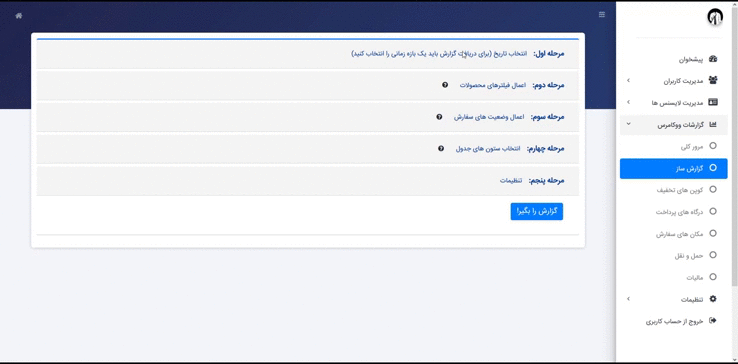

Get to know us …
LoyalAxis Wordpress CRM is a comprehensive solution for managing medium and small businesses. If you have a WordPress site, just install the LoyalAxis plugin to systemize your business model of sales and after-sales services and enjoy automating tasks, reducing costs, increasing sales, and ultimately increasing customer satisfaction. We are with your business 24 hours a day to solve your challenges and needs in the form of software solutions. Your association with us is our honor and we will take care of it.
© 2022-2024 | All rights reserved for Loyal Axis - WordPress CRM Plugin